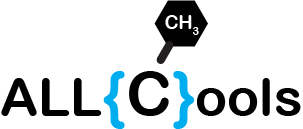ALLCools.sandbox.igv.BaseClass
Contents
ALLCools.sandbox.igv.BaseClass¶
See IGV doc about xml, but this doc is actually out-of-date… https://software.broadinstitute.org/software/igv/Sessions
I learn this by save IGV session xml file from IGV 2.17.2 These session file is not in a stable API, use it cross IGV version do cause problems…
Module Contents¶
- class Resources[source]¶
Bases:
xml.etree.ElementTree.ElementAn XML element.
This class is the reference implementation of the Element interface.
An element’s length is its number of subelements. That means if you want to check if an element is truly empty, you should check BOTH its length AND its text attribute.
The element tag, attribute names, and attribute values can be either bytes or strings.
tag is the element name. attrib is an optional dictionary containing element attributes. extra are additional element attributes given as keyword arguments.
- Example form:
<tag attrib>text<child/>…</tag>tail
- class Resource(path)[source]¶
Bases:
xml.etree.ElementTree.ElementAn XML element.
This class is the reference implementation of the Element interface.
An element’s length is its number of subelements. That means if you want to check if an element is truly empty, you should check BOTH its length AND its text attribute.
The element tag, attribute names, and attribute values can be either bytes or strings.
tag is the element name. attrib is an optional dictionary containing element attributes. extra are additional element attributes given as keyword arguments.
- Example form:
<tag attrib>text<child/>…</tag>tail
- class Panel(**kwargs)[source]¶
Bases:
xml.etree.ElementTree.ElementAn XML element.
This class is the reference implementation of the Element interface.
An element’s length is its number of subelements. That means if you want to check if an element is truly empty, you should check BOTH its length AND its text attribute.
The element tag, attribute names, and attribute values can be either bytes or strings.
tag is the element name. attrib is an optional dictionary containing element attributes. extra are additional element attributes given as keyword arguments.
- Example form:
<tag attrib>text<child/>…</tag>tail
- class Track(**kwargs)[source]¶
Bases:
xml.etree.ElementTree.ElementAn XML element.
This class is the reference implementation of the Element interface.
An element’s length is its number of subelements. That means if you want to check if an element is truly empty, you should check BOTH its length AND its text attribute.
The element tag, attribute names, and attribute values can be either bytes or strings.
tag is the element name. attrib is an optional dictionary containing element attributes. extra are additional element attributes given as keyword arguments.
- Example form:
<tag attrib>text<child/>…</tag>tail
- class DataRange(**kwargs)[source]¶
Bases:
xml.etree.ElementTree.ElementAn XML element.
This class is the reference implementation of the Element interface.
An element’s length is its number of subelements. That means if you want to check if an element is truly empty, you should check BOTH its length AND its text attribute.
The element tag, attribute names, and attribute values can be either bytes or strings.
tag is the element name. attrib is an optional dictionary containing element attributes. extra are additional element attributes given as keyword arguments.
- Example form:
<tag attrib>text<child/>…</tag>tail
- class PanelLayout(dividerFractions=0.9)[source]¶
Bases:
xml.etree.ElementTree.ElementAn XML element.
This class is the reference implementation of the Element interface.
An element’s length is its number of subelements. That means if you want to check if an element is truly empty, you should check BOTH its length AND its text attribute.
The element tag, attribute names, and attribute values can be either bytes or strings.
tag is the element name. attrib is an optional dictionary containing element attributes. extra are additional element attributes given as keyword arguments.
- Example form:
<tag attrib>text<child/>…</tag>tail
- class HiddenAttributes[source]¶
Bases:
xml.etree.ElementTree.ElementAn XML element.
This class is the reference implementation of the Element interface.
An element’s length is its number of subelements. That means if you want to check if an element is truly empty, you should check BOTH its length AND its text attribute.
The element tag, attribute names, and attribute values can be either bytes or strings.
tag is the element name. attrib is an optional dictionary containing element attributes. extra are additional element attributes given as keyword arguments.
- Example form:
<tag attrib>text<child/>…</tag>tail